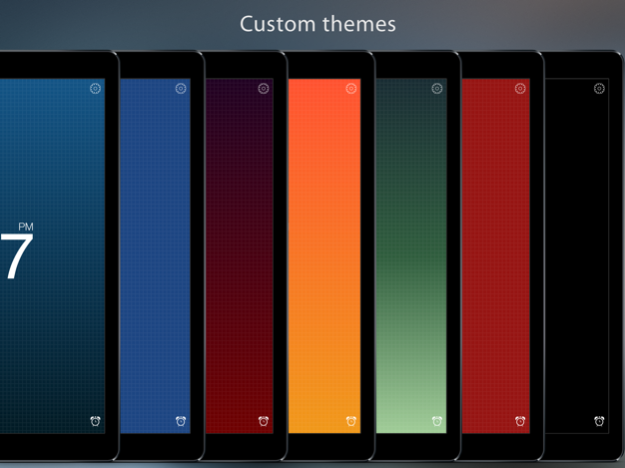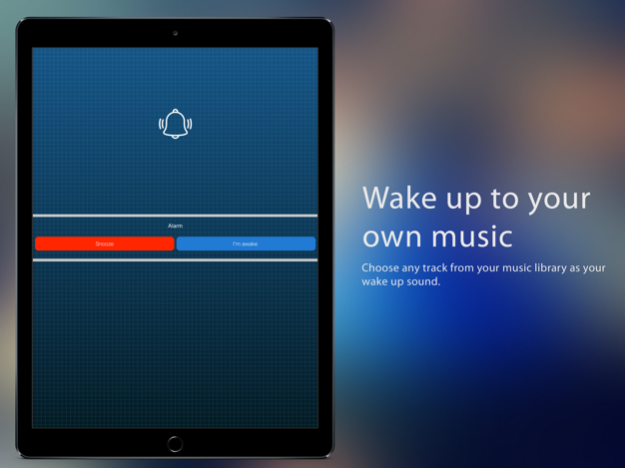ClockIT-Alarm & Weather Clock 3.0.6
Paid Version
Publisher Description
Transform your device into a functional and elegant nightstand alarm clock! Better yet on your favourite dock.
__________________________________________
Clock IT ranked among Top 10 utility apps in the United States, Canada, New Zealand, Finland, Malaysia, India and 18 more countries. - July 2013
__________________________________________
Features of Clock IT include:
- Music alarms - choose any track from your music library as your wake up sound
- Custom themes
- Unlimited alarms featuring brand new alarm tones
- Snooze feature with a countdown showing how much snooze time left
- Energy efficient - screen turns off when device is kept face down
- Gorgeous custom designed weather icons showcasing current weather conditions updated hourly
- Gently fade in alarms
- 12 or 24-hour time format
- Weather on/off (turn off to disconnect app from the internet)
- Temperature in degrees C or F
- Set screen auto-lock on/off
- Designed for efficiency - low battery consumption
- Swipe to control brightness
We're constantly improving Clock IT, and we value our customers' opinions and feedback. If you want to send us your feedback or have a problem with our software, please use the support feature within the app or contact us directly at info@creoit.com before submitting a comment to the App Store.
Nov 17, 2018
Version 3.0.6
Performance improvements and minor feature update.
About ClockIT-Alarm & Weather Clock
ClockIT-Alarm & Weather Clock is a paid app for iOS published in the System Maintenance list of apps, part of System Utilities.
The company that develops ClockIT-Alarm & Weather Clock is Creo. The latest version released by its developer is 3.0.6.
To install ClockIT-Alarm & Weather Clock on your iOS device, just click the green Continue To App button above to start the installation process. The app is listed on our website since 2018-11-17 and was downloaded 2 times. We have already checked if the download link is safe, however for your own protection we recommend that you scan the downloaded app with your antivirus. Your antivirus may detect the ClockIT-Alarm & Weather Clock as malware if the download link is broken.
How to install ClockIT-Alarm & Weather Clock on your iOS device:
- Click on the Continue To App button on our website. This will redirect you to the App Store.
- Once the ClockIT-Alarm & Weather Clock is shown in the iTunes listing of your iOS device, you can start its download and installation. Tap on the GET button to the right of the app to start downloading it.
- If you are not logged-in the iOS appstore app, you'll be prompted for your your Apple ID and/or password.
- After ClockIT-Alarm & Weather Clock is downloaded, you'll see an INSTALL button to the right. Tap on it to start the actual installation of the iOS app.
- Once installation is finished you can tap on the OPEN button to start it. Its icon will also be added to your device home screen.